To join UG courses in Tamilnadu veterinary and animal science university students can start sending the application from May 20, this was said by the university vice chancellor Doctor S. thilagar to all interested candidates. TANUVAS offers four different courses. More number of students are interested in BVsc veterinary courses under this university for which there are 320 seats available in the state in four different colleges, list of them with details are shown below.
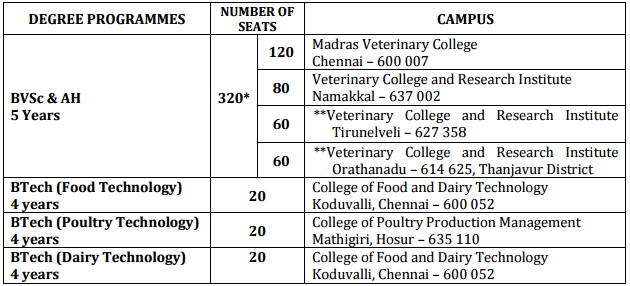
Important Dates
Online application can be filled from 20/05/2016 to 10/06/2016
Last for sending TANUVAS application for BVsc, Btech courses to admission unit is 17/06/2016
counselling will begin from 13/07/2016
Counselling schedule
for getting TANUVAS counselling schedule 2016 students can refer following picture, which will give all details about when counselling will be conducted for each courses.
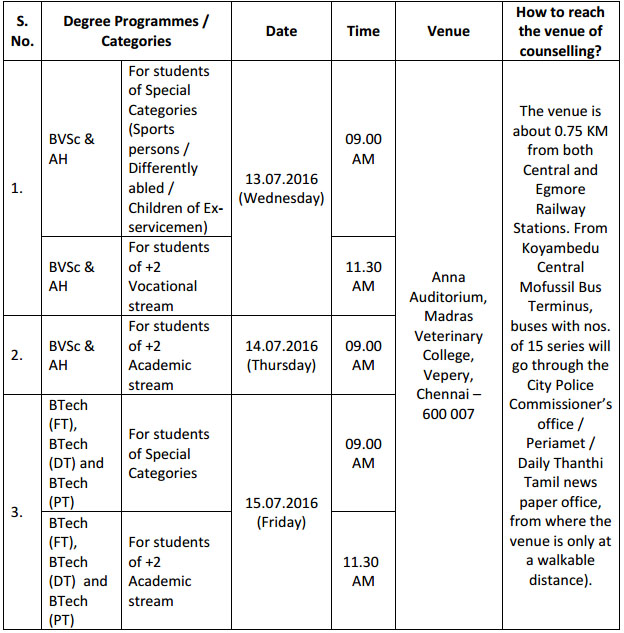
Important files / Links
Check counselling details: click here
TANUVAS call letter 2016: click here
For accessing Tamilnadu TANUVAS counselling schedule / instructions: click here
How to Apply
We listed the basic procedure below which need to be done in order to participate in counselling process.
Step 1: After reading form filling instructions in prospectus complete Tamilnadu veterinary application 2016 online by clicking the below mentioned link.
Step 2: take printout of finally generated form and put the signature in required places, attach all asked document with attestation.
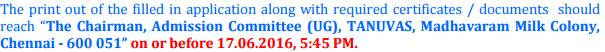
Step 3: send the application to TANUVAS admission committee address through post or if you are nearer to this location you can submit it by person.
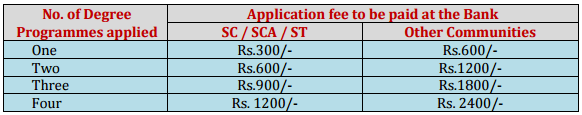
This year board has eliminated the usage of paper applications which makes the process easier for both candidates and staffs. Online methods includes lot of benefits like
- You don’t need to go anywhere for purchasing the form and prospectus.
- You can reenter any data incase if you type any words wrongly (you need to correct it before final submit), in paper format if you write anything wrongly you have to use whitener or need to strike them for reentering correct details.
Instruction for filling Online Application
- Go to ww2.tanuvas.ac.in from any updated website browser and choose new registration.
- Choose the course you are interested to apply, then complete personal and academic details without any errors carefully.
- Pay fees with the help of any online payment method and complete further procedures as per the instructions which are shown in the site. Fees varies based on the course which you are applying and the community you are belonging to, details are shown in below screen shot.
Incase if you struck in any issues you can contact TANUVAS help line numbers for getting immediate solutions.
