Ways to check the Voter List :
Good news to all the people who are eager to know if their name is added in the Maharashtra voter list yet. The CEO of Maharashtra has been great in providing us a tool, an online portal which is so easy and fluid to use and also user friendly that anyone with minimum computer knowledge can use this site with ease. This portal definitely maintains the transparency between the Election Commission of India and the people of Maharashtra. This portal and the Electoral Search Engine with the up to date voter list 2017 details. There are mainly three processes to check for your name in the voter list online. Each of them is elaborately explained below. So pay attention and read the content below carefully. This list contains the names of people who have applied for voter id card in either ways, both online and offline. So if you haven’t yet registered for a voter id card, follow the below link and apply right now. For those who have applied, look into the processes below and check the list for your name:
First Process :
- Go to the official portal managed by ECO of Maharashtra. The link is given below: ” https://ceo.maharashtra.gov.in/Defaultc.aspx”
- After you get into this link, to the left side of the page you find an option called “Electoral Search Engine “. Take a look at the screen shot below to get a better idea.
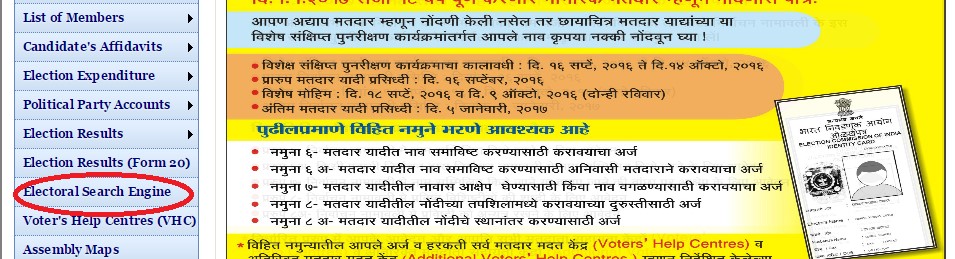
- You will be redirected to a page called “Voter Search”
- In there, you will have two different search categories, name wise and id card wise
- In each category, there will be sub-categories namely district wise or assembly wise
- If you choose to search district wise, you have to fill in details of district you’re from, your name correctly
- If you choose to search assembly wise, you have to fill the additional assembly name also along with district name and the applicant’s name.
Second Process :
In this process, you will get the entire list of the voters verified as per the updated 2017 records and finalized in the form of a PDF file. Following are the steps to follow to download the PDF list:
- Go to the official portal managed by ECO of Maharashtra using the following link: https://ceo.maharashtra.gov.in/Defaultc.aspx
- Once you get into the site, go to the citizen’s corner as shown below, go to the Draft Electoral Roll PDFs ( Part wise)
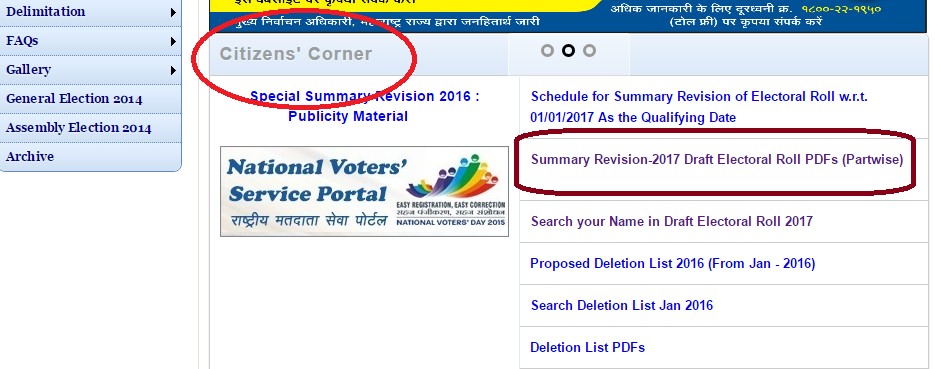
- You will be asked to fill in required details and after filling them, you can hit the download option and your PDF will be downloaded.
- After downloading the voter list 2017 PDF document, use the combination of shortcut keys Ctrl + F, and then enter your name to select.
Third Process :
If you find any difficulty in any one of the above processes, you can use this simple process. But for this, as we have already in our other posts, you need to know your acknowledgement number or EPIC number you receive while you apply for the new voter id card. If you know this EPIC Number, this process that is going to be described below is gonna be easy to use and instant.
Once you got the EPIC ID, use the following syntax to get the status as an SMS quickly:
SYNTAX : EPICID your epic number
You need to send the above SMS to the number: 9869889966
Example :
If your EPIC ID is 2154963,
You should send EPICID 2154963 to 9869889966.
So above are the available processes which are elaborately explained in detail about finding your name in Maharashtra voter list. If you still got any queries or unclear about anything, let us know in the comments section below.
